When it comes to marketing your comic, social media is one of the most powerful tools in a creator’s arsenal. Using social media properly can allow you to reach a wide audience – and (for the most part) it’s free.
But while it may not have a monetary cost, social media marketing can be time-consuming and hard to learn. These days, indie creators need to lead a dual life as creators by day and expert marketers by night. While ordinary comic artist jobs require you to only be a good artist, you need to be a marketing superhero if you’re promoting your own work.
So if your marketing cape needs a bit of tailoring to get it to fit just right (or you just need some easy tips), we’ve got you covered.
9. Post Regularly
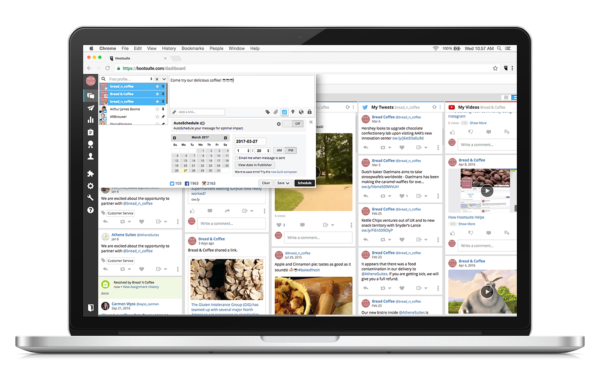
People are creatures of habit, and they like reliability. Their use of social media is no exception. People tend to check social media at the same times every day – when they wake up (7-8am), on their lunch break (12-1pm), and in the evenings (6-7pm). If you want to optimise your timings even more, you can have a look at this article from Sprout Social to find the best times to post on Facebook, Instagram, Twitter, and LinkedIn.
Scheduling tools like Hootsuite can help simplify your life. You can create a free account and then schedule out posts at the key times (8am-12pm-6pm). You should be able to schedule 1-2 week’s worth of tweets in one go, doing it in bulk so you can focus on other tasks the rest of the time. Better still, you can duplicate posts across Twitter and Facebook easily, looking after both channels at once.
8. If This Then That

If you’re anything like me, you have a favourite social channel that you actually like to use and the rest can be a bit of a chore. It can be hard to learn the ins and outs of all the different channels, and even with a tool like Hootsuite it can take time to schedule posts on each channel.
That’s where If This Then That (IFTTT) comes in. The app basically works to link different actions, like it says on the tin. For instance, you can set it up so that it turns your phone’s wifi on when you get home and off when you leave (IF I enter a location THEN turn my wifi on). More relevantly, you can also use IFTTT to trigger social media posts, and even to repost across multiple sites. So if you throw a picture onto Instagram, it will automatically post across Twitter and Facebook. And unlike the native tool in the Instagram app, it will post the image on each site instead of a link back to Instagram.
The possibilities with IFTTT are endless. I recommend having a look at their collections to get yourself started. Their Social Media Collection has loads of pre-built Applets sure to make your social media management easier.
7. Images, GIFs, & Videos
Repeat after me: I will always include media in every social media post.
There is a wealth of studies, articles, and sources who have shown that posts with media (images, video, GIFs, cards*) get more engagement than those without. Just posting text and a link isn’t enough to get noticed in the various content streams.
Videos have been shown to get the most engagement. While they may be the most difficult to produce, you can almost guarantee a well-formed video post will get engagement.
I recommend posting pictures of your drawings in process. Videos of the same are also good – people love a glimpse behind the scenes. You can also draw some personalised reaction images you can add to threads instead of written comments. Think your own version of emojis. Just make sure you watermark any original art before posting it online (just in case).
If you’re a writer and not an artist, don’t fret. You can always use the GIF generators to find something clever to accompany your posts.
*Social Media Cards are links that automatically generate an image and description when posted on social media. You need to add metadata to your website to enable this. I recommend following the Twitter guide to start, but you will probably have to contact your web developer. If you use WordPress, the plugin WPSSO can do a lot of the heavy lifting for you.
6. Consistent Icons & Headers
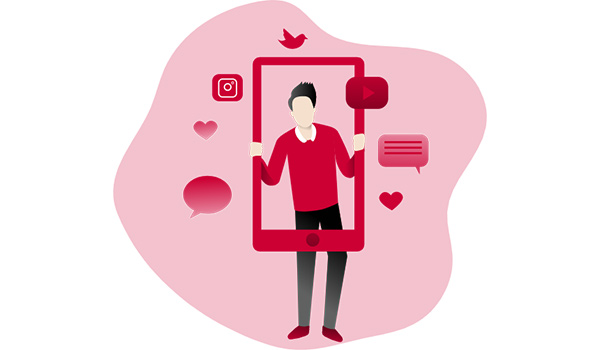
Brand recognition is important on social media. You want people to know when they’ve found you. Using consistent images for your profile icons and headers helps this. It may sound simple, but it’s a step where a lot of people fall flat. You can also use the same images on your business cards so that people know they’ve found the right account.
There are lots of studies that say that you should use a photo as your profile image. However, since this is the comics world we’re talking about, using a drawing of yourself is totally cool too. The most important thing is to inject your own personality into the profile image. Also, try not to change your profile image too often – remember it’s part of your brand!
As for the header/cover image, you can use these to show off some of your work. These tend to be seen less frequently than your profile image, so you can change them more often, especially if you’re promoting a new release or Kickstarter campaign, etc.
You should also be consistent in your usernames (try searching “AP2HYC” on most any channel and you’ll find us). You don’t want to be “@Joe_Artist” on Twitter but “@Artist_Joe” on Instagram. If you’ve already got established accounts, both Twitter and Instagram do actually let you change your username – but you don’t want to change more than once so be smart about it!
5. Buy Domains For Every Project – And Redirect Them
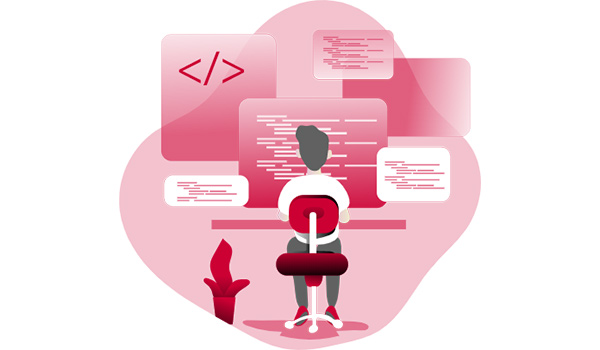
This one is a bit technical, but if you can pull it off it’ll give you a huge SEO boost. So first of all, if you don’t already have a website showcasing all of your work, you should do that ASAP (and if you need help, email me and I’ll be happy to give some advice).
Your website URL should be either your name or your brand. For instance, “joesmithcomics.com”. It should NOT be the name of your first comic project, because what are you going to do in 5 years when you’re starting your fourth title and are still linking back to that first one?
What you should do instead is buy up the URLs for each comic you work on and have them redirect back to the first site. URLs usually go for about £1 per year, so it’s a cheap way to generate traffic. You can even have the URLs redirect to specific landing pages for each comic. For instance, “joesfirstcomic.com” redirects to “joesmithcomics.com/joesfirstcomic” – which is a page all about Joe’s First Comic and how people can get their hands on it.
There are also some great tools you can use to create easy links to your Kickstarter, IndieGoGo, Patreon, social links, and everything else. The one I use is a WordPress plugin called Pretty Links which lets you create custom links to any page on the internet. For instance, you could have “joesmithcomics.com/patreon” link to your Patreon account or “joesmithcomics.com/instagram” link to your Instagram account. It’ll save you having to remember a whole bunch of random links all the time and as a bonus they’re super easy to plug in podcasts or videos.
The other benefit of this is that when people do Google searches for the comic, they will find a dedicated URL that brings them to the right page. You can also use the links interchangeably to promote your work, and it even makes it easier to remember what the links are. So when you’re posting a quick social post, you don’t have to go searching for your Kickstarter link – you already know it!
4. Dress Up Your Profile For Kickstarters & Patreon
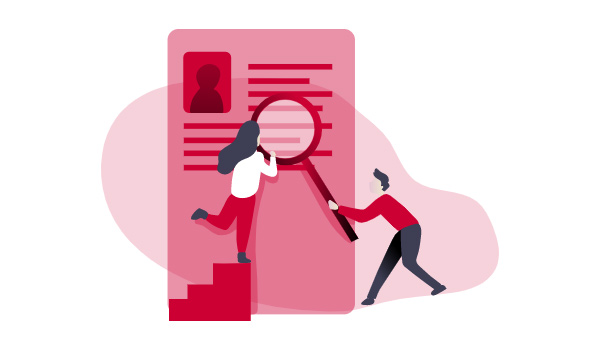
Crowdfunding has proven to be a great method for comic creators to raise funds and support their work. But I can’t tell you how many times I’ve tried to find someone’s Kickstarter on Twitter and been shocked that I had to scroll through post after post after post before I found the link.
If you are running a Kickstarter, then you should change the link in your profile and have a pinned tweet/post that includes the link to your Kickstarter. You want to make it as easy as possible for people to find it. The same goes for Patreon. Your pinned tweet can be used as an extension of your bio – so use it that way!
And speaking of your bio – make sure you mention your Kickstarter in your bio and/or in your display name. You want to make sure everyone knows you’ve got a comic funding and make it easy for people to share that they’ve supported the campaign etc.
One more thing about Kickstarter – did you know that you can create different links to your campaign to track how people found you? It will give you insights into how effective your marketing strategy is and can help you better plan your next campaign. You can read Kickstarter’s guide on how to do this to get started.
3. Dress Up Your Profile for Cons

When people go to conventions, they will often search for the convention hashtag on social media to find other people going or to see what guests/exhibitors will be there. It’s good practice to edit your display name (NOT your username!) to include the name of the convention. You can even include your table number to make it easier for people to find you at the convention itself – or pin a map that shows exactly where to find you.
You should also make a point of using the convention’s specific hashtag in posts. Throw some pictures up before, during, and after the convention – setting up the table, selfies, cosplayers, people who bought your books, whatever. These posts are great for engagement, especially if you encourage people to send you their pictures from the event. For big conventions, this can also be a clever tactic to try and reach punters who didn’t make it to your table.
Strategic times to post are around 7pm the night before the convention, about an hour before the convention starts, and about an hour afterwards. These tend to be times when people are most likely to be looking at social media.
2. Don’t use social media ads
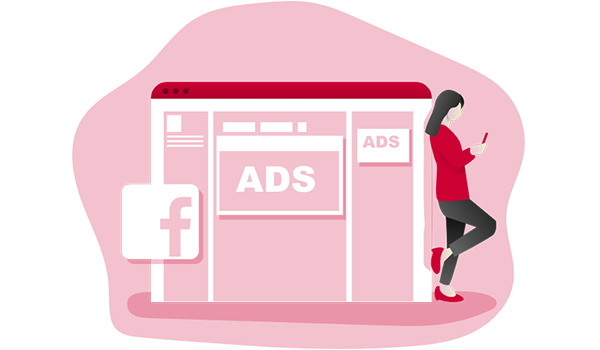
I can’t stress this enough: If you don’t know what you’re doing with social media ads, then you’re better off not doing them at all.
There are three key components that will make a Facebook ad campaign work: specific targeting, engaging creatives, and a large budget.
And that last one is often the hardest to get.
I’ve been doing social media marketing for years and I still have yet to make a Facebook ad campaign actually yield valuable results for AP2HYC because our budgets are so small*. Even if you have the world’s most engaging ad and perfect targeting parameters, the minimum amount you realistically need to spend to get any real results from a Facebook campaign is around £500. And even then, there’s no guarantee that you’ll make your money back.
You’re much better off saving your money and investing time doing everything else on this list instead. Or check out some of the ad packages we offer. We can guarantee your ads will be seen by people who like indie comics – and our prices range from free to £5 for a typical campaign.
Having said all that – if you do decide to use social media ads, use Facebook for Business and set them to appear across all the Facebook-owned channels (Facebook, Messenger, Instagram, and soon WhatsApp will have ads too). The information Facebook has on its users allows for highly specific targeting that will allow you to reach your target audience. The targeting here is key, and it’s always better to go more specific than general. For instance, targeting people aged 18-25 in the UK who like Marvel and DC is better than just targeting people in the UK. You’d be surprised (and probably scared) by the amount of data that Facebook has about you, let alone the data on Google – which is why those ads are always so well targeted.
Because the other networks don’t have this granular level of data about their users, buying ads on Twitter or any of the other channels is just throwing your money away. That’s why ads on AP2HYC deliver good results – we’re targeting a very specific audience that we know likes buying comics because they’re reading our content.
*I have run successful ad campaigns in my day job where we have much larger budgets. Just saying.
1. Be Social

If you take one thing away from this article, it’s this: the point of social media is to be social. So be social!
This means don’t just rely on your scheduled posts. Post whatever and whenever comes naturally. Working on a new project? Give your followers a glimpse behind-the-scenes. See an interesting dog? Post about that too. Let your followers get to know you and engage with them.
Like other people’s posts, share/retweet, leave comments. Share the kinds of things you want to see. The followers will find you.
Remember it’s all about building the brand of you.

